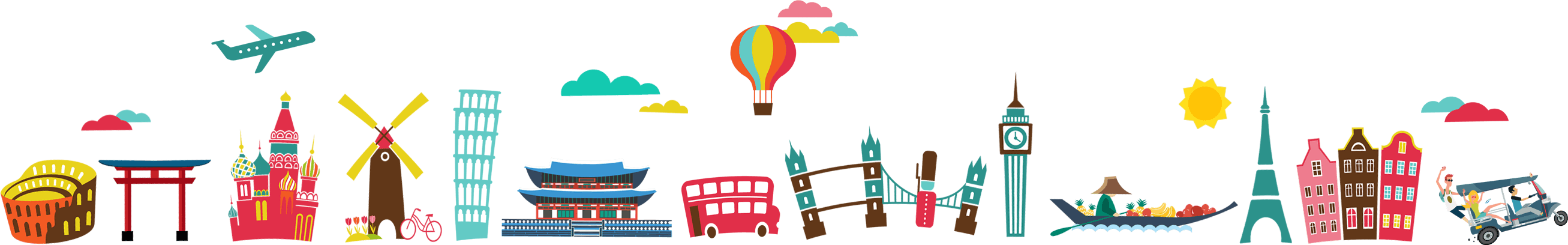When I first went to Korea, I went ham on prep mode. I watched every video guide, downloaded 10 different apps, and thought I had it all figured out. In the end, most were left unused and I still ended up lost several times in my trip (but that’s more to do with my terrible navigation skills. Anyways.)
On my second trip (where I stayed for a month), I proudly trimmed it down to six. But the more time I spent there, the more I noticed which apps my Korean friends actually used in daily life. Over time, I quietly phased out the extras… and now I’m down to just four essentials.
So here are the apps that I think are essential for your Korea trip, without cluttering your phone screen!
Also read: 10 Hidden Gems in Seoul for Singaporeans to Discover
1. Naver Map

Image Credit: Naver Map App
Google Maps in Korea doesn’t really work very well. It won’t show proper directions, real-time transport, or even accurate pins half the time. That’s why Naver Map is the most basic must-have. And don’t worry, it’s available in English!
Use it for:
- Subway and bus directions
- Choosing the right exit at subway stations (very essential)
- Real-time arrival info

Image Credit: Ng Wan Xin
Just a tip, save key spots like your hotel or nearest convenience store before you head out. When I was cycling around in Jeju, I saved the locations I wanted to hit beforehand so that when cycling, I didn’t have to keep referring to my phone.
Also read: 16 Things to Know Before Travelling to Korea
2. Kakao T

Image Credit: Kakao T App
I don’t know about you, but I think it’s kinda scary to hail down a cab in a foreign country, not knowing what rates to expect. Kakao T makes it way easier because you can book a ride in-app, see estimated fares, and also pay through the app.
Use it for:
- Late-night rides
- Airport transfers

Image Credit: Ng Wan Xin
In my experience, most drivers won’t speak English, but thankfully, the app handles all the communication for you. There was once when my data wasn’t working, so I had to flag down a taxi on the road, and all I can tell you is that taking a taxi with a major language barrier was quite the stressful experience.
Also read: Everything That Went Wrong During My First Trip to South Korea
3. Papago
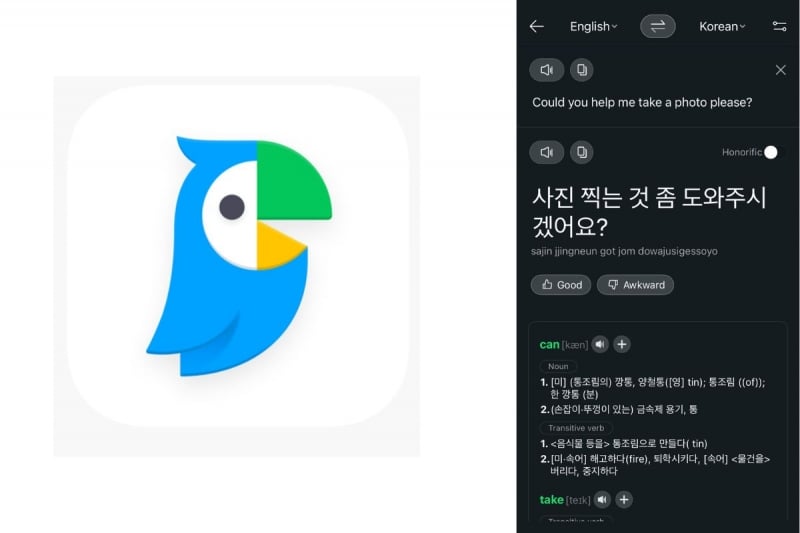
Image Credit: Papago App
Made by Naver, Papago translates Korean more naturally. This is especially useful for things like menus or signs, because Google Translate sometimes gets wonky there. I assume you would want to know what you’re ordering.
Use it for:
- Reading restaurant menus
- Asking for directions
- Understanding random skincare labels
Tip: You can use the camera function to snap photos of Korean text and get translations instantly.

Image Credit: Ng Wan Xin
I managed to order this KBBQ set through Papago! And the waitress actually used the app to let me know that there was a special student discount going on, so we even managed to save some money.
4. Shuttle

Image Credit: Shuttle App
What’s a Korea trip without that chicken-and-beer supper? Shuttle is a foreigner-friendly delivery app that works in English and doesn’t require a local phone number. It was the easiest delivery app for me to use, so it quickly became my go-to.
Use it for:
- Ordering food without fuss
- Late-night delivery
- Avoiding the “wait, what did I just order?” feeling
Tip: Some areas have more restaurant options than others, so check coverage beforehand.
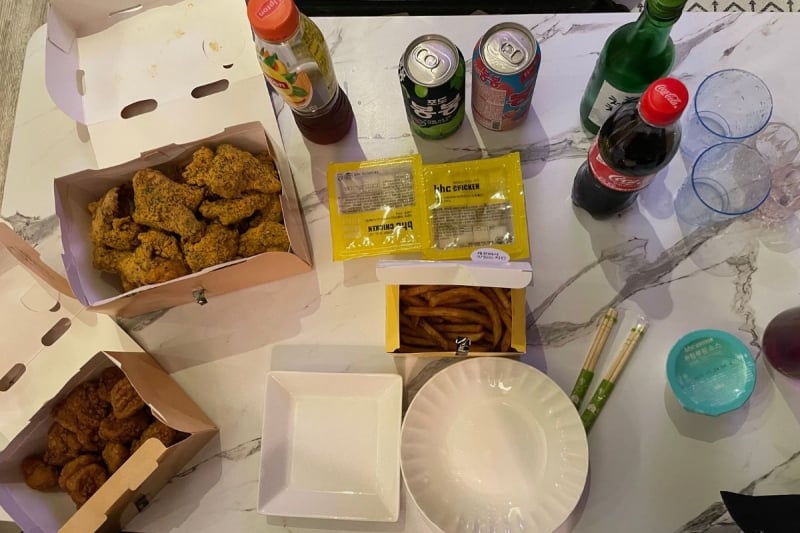
Image Credit: Ng Wan Xin
This was one of my many suppers in Korea, all ordered through Shuttle. There was no hassle at all, and they even threw in a free drink (the coke) as well as sides (the radishes).
Also read: Korea Food Alleys: Discovering the Best Things to Eat in Seoul, Busan, and More!
Final note

Image Credit: Ng Wan Xin
Don’t stress too much about downloading every app out there. Just make sure you’ve got your other travel essentials sorted, like a transport card, SIM card, and enough data. This list is just here to help you save phone space for what really matters — all the beautiful photos you’ll take in Korea (Case in point, the photo above, which I took while strolling around Seoul Forest).
Featured Image Credit: Vincent_St_Thomas/ Canva Pro