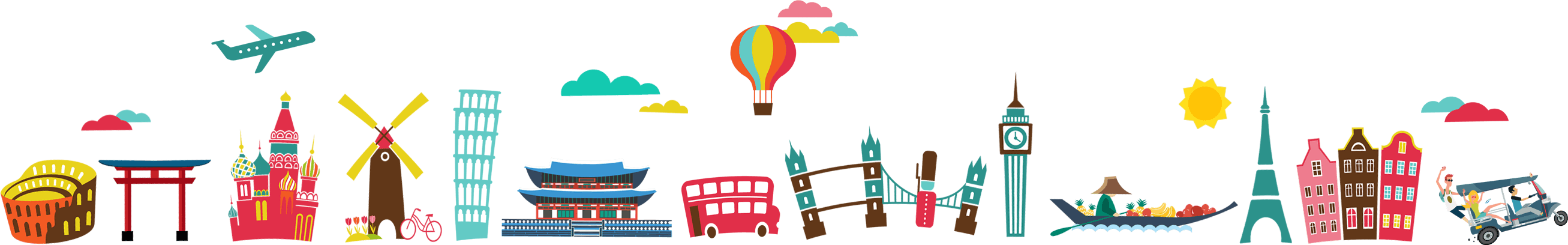We know you are whiling away time on Netflix especially so during this COVID-19 lockdown. Are you getting the most out of the world’s leading media streaming service though? Look no further, we have listed a few useful Netflix hacks to revolutionise the way you consume media. These Netflix hacks will be a game-changer for sure.
1. Category codes

Image credit: Goran Ivos
Netflix recommends movies and TV shows based on your preference through a highly specific algorithm, which collects data on what you are viewing. That might explain why you keep seeing the same titles over and over again on your homepage. Keen to draw up a wide array of movies and TV shows you have never come across? These secret Netflix codes can unlock tons of hidden titles.
Simply key in https://netflix.com/browse/genre/xx on your browser’s toolbar, and replace the “xx” with one of the codes that correspond with Netflix’s sub-genre of your choice.
Here are some codes that may interest you:
- Military action and adventure: 2125
- Action comedies: 43040
- Spy action and adventure: 10702
- Crime action and adventure: 9584
- Action, sci-fi, and fantasy: 1568
- Action thrillers: 43048
- Asian action movies: 77232
- Adventures: 7442
- Comic book and superhero movies: 10118
- Martial arts movies: 8985
- Foreign action and adventure: 11828
- Westerns: 7700
- Classic Action and adventure: 46576
2. Netflix keyboard shortcuts(

Image credit: Kaitlyn Baker
Master the keyboard shortcuts below to increase efficiency while binge-watching your favourite series.
- Space – Toggle Play/Pause
- Enter – Toggle Play/Pause
- F – Full-screen
- Esc – Exit full-screen
- Left arrow – Rewind 10 seconds
- Right arrow – Fast Forward 10 seconds
- Up arrow – Volume Up
- Down arrow – Volume Down
- M – Mute toggle
3. Optimise for HD viewing
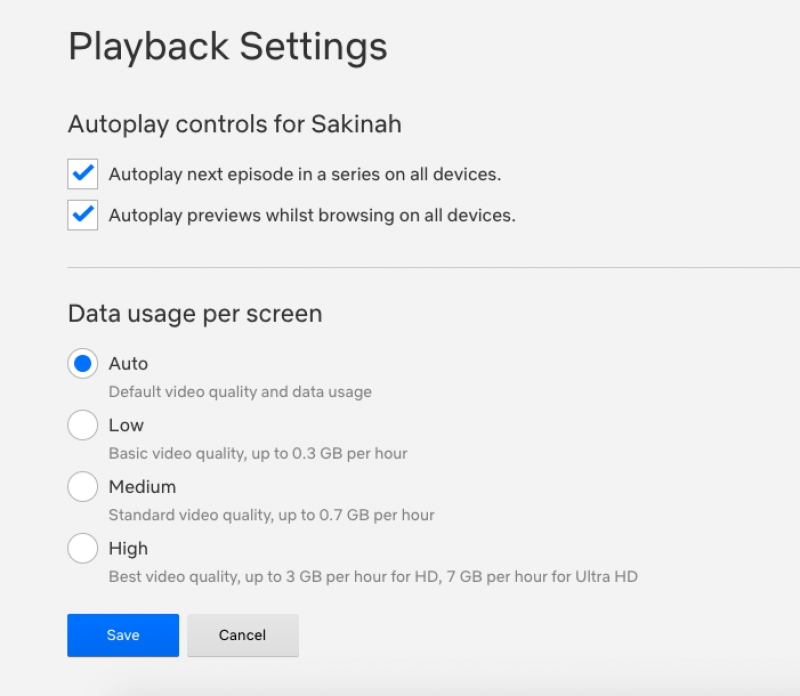
Image credit: Netflix
If you are paying for the two screens or four screens at a time plan, the streaming titan supports HD viewing. Wouldn’t it be a shame if you are not fully utilising the feature? In most cases, Netflix titles will automatically play in HD quality if your plan and internet speed support it.
However, to ascertain that you are watching your favourite movies with higher resolution and quality, just go to Netflix.com/HdToggle to ensure you’re always set up for HD viewing. You can make adjustments to the data usage per screen.
Just a heads up, for non-WiFi users, streaming HD videos will inevitably use more data. An hour’s stream of HD video can consume a staggering three GB of your precious data, so be mindful.
4. Customise subtitles
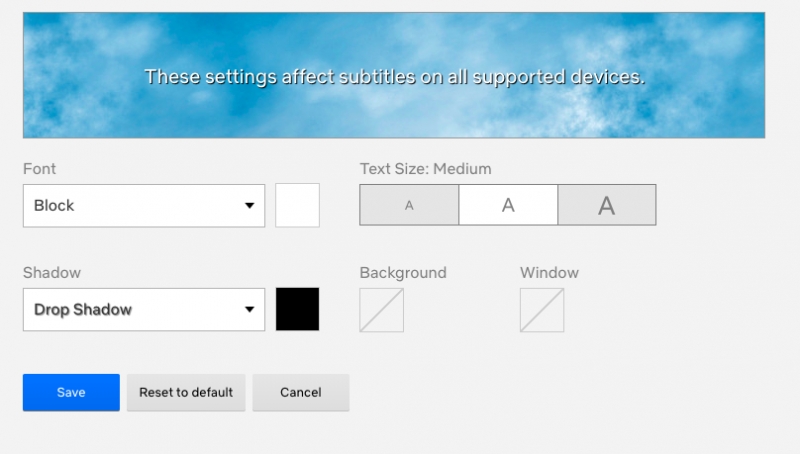
Image credit: Netflix
If you aren’t so much of a visual learner, that’s how subtitles can improve comprehension when you are Netflixing. A study reveals that many people who turn captions on when watching movies or TV shows even if they are native speakers understand it better. Of course, if you enjoy foreign titles, having subtitles come in handy.
Well, of course, the subtitles need to have a certain quality to them to provide the optimum experience when viewing your streaming content. If you didn’t already know, this Netflix hack can customise the subtitles you see.
On your Account page, scroll down to Profile & Parental Controls and click on Subtitle Appearance to launch the configurations. You can change the font, shadow, text size, and background colours accordingly.
5. Netflix Roulette

Image credit: macauphotoagency
Can’t decide what to watch? The overabundance of choices on Netflix can certainly hamper decision-making and be time-consuming as well. Why not let fate take the wheel and decide your viewing schedule for the week? With Netflix Roulette, the randomiser will narrow down a choice based on the genre, type, and IMDB score you key in. What a fun way to discover new movies and TV shows!
6. Host a Netflix party

Image credit: Google Chrome
The COVID-19 reality has shaped our lives and changed the way we socialise. Digital technology has become integral in how we connect with others at a time of isolation.
If you are missing in-person movie nights with your pals and families, what better time to host a Netflix party than now? Netflix Party is a Chrome extension that allows you to watch Netflix remotely with your loved ones.
Download the free extension to your computer and once the download is successful, a grey NP icon will appear on your browser toolbar. Open up Netflix and start playing a video. The Netflix Party extension icon by your address bar will change from grey to red. Click on it. You will be instructed to “Create a Netflix Party.” Then, click “Start the party and another pop-up window will appear with a link for you to share it with your friends via text or email. Sit back and enjoy the movie together. There’s also a side chat bar where you and your friends can engage in conversations.
Also read: Chill With Park Seo-joon: Here Are All His Netflix Shows!
Try out these Netflix hacks for yourself and let us know how it goes. Do not forget to share them with your Netflix buddies.