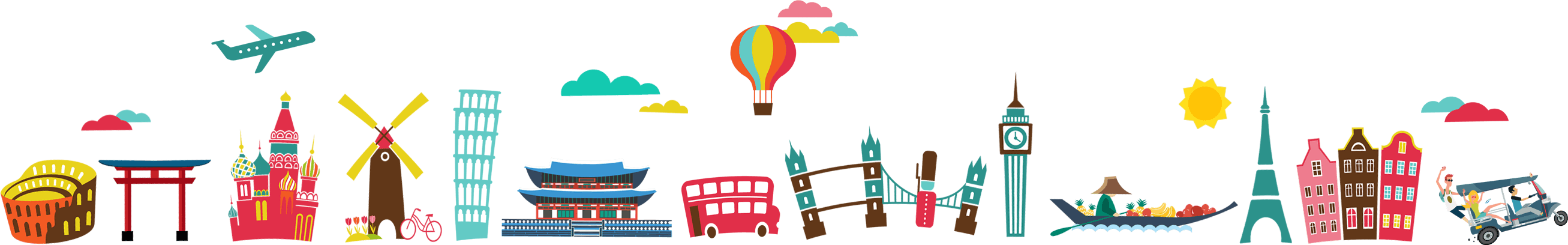When I first went to China, I was absolutely overwhelmed. Like… what do you mean VPN? What do you mean my Telegram, TikTok, Google Maps (basically all that I use on my phone) won’t work there? Then how?? I was told I needed a whole suite of apps just to survive, but I was already running out of storage space.

Image Credit: xijian via Canva Pro
So I downloaded just one: WeChat. And I managed to survive! But to be fair, I was travelling with a tour group, so someone else was doing the navigating, translating, and booking for me. If I had been on my own, I don’t think it would’ve been so easy.
But that trip did make clear that travelling in China is absolutely doable, but only if you prep your phone first. Because I hate clutter on my phone (and I assume you would too), this list keeps it simple, so it’s just the must-haves for a smooth journey.
Also read: Beijing or Shanghai: Which Is Better for First-Timers?
Essential apps you can’t do without
These are the apps that make daily life in China possible. Without them, even the most basic things (like paying for food or checking train times) can feel unnecessarily complicated.
WeChat (微信, Weixin)
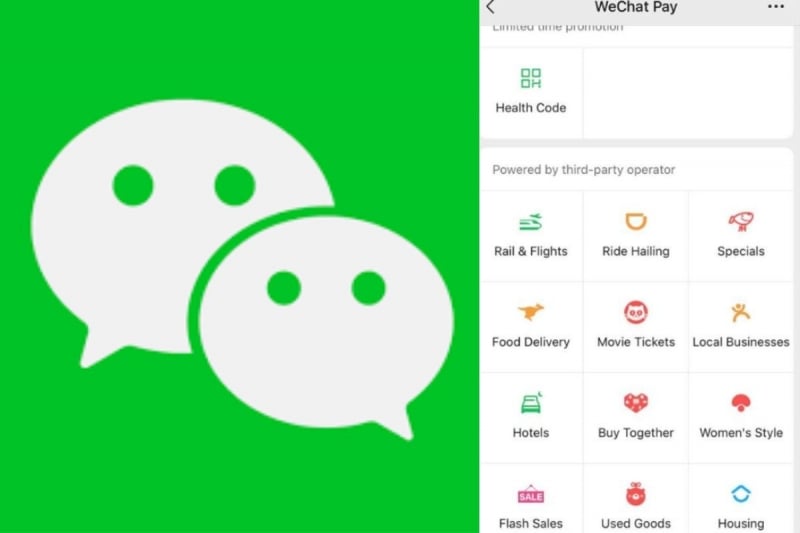
Image Credit: Wechat App
If you’ve heard anything about travelling in China, you’ve probably heard of WeChat. It’s not just for messaging; it’s how people in China pay, scan QR codes, order food, book rides, and more. I used it for everything from restaurant menus to sending money, and once it was on my phone, it really did make things smoother.
And don’t worry, you don’t need to know Mandarin to use it. The layout’s pretty visual, and most actions are based around scanning or tapping. You can even book DiDi rides (Chinese version of Grab or Uber) directly within the app, which is a huge help if you’re not confident speaking to a cab driver.
Tripzilla Tip: Install it before your trip and get familiar with the interface. Some features may ask for ID or card verification (especially WeChat Pay), but even without full setup, the basic functions go a long way.
Alipay (支付宝, Zhi fu bao)

Image Credit: Alipay App
If WeChat doesn’t work for payments, Alipay will. In fact, many travellers find Alipay slightly easier to set up, especially with foreign cards. It allows you to link your Visa or Mastercard, and you can use it for everything from meals to metro rides.
Alipay is also often the easiest way to pay at night markets, smaller restaurants, and vending machines (places where cash might not even be accepted!)
Tripzilla Tip: Download the English version of the app (search “Alipay International”) and link your card before your trip. It’ll save you the headache of fumbling with cash or trying to figure things out on the spot.
Baidu Maps (百度地图, Baidu di tu)

Image Credit: Baidu Maps App
Google Maps kind of works in China, but the directions are often off, and public transport info is patchy at best. Baidu Maps is what locals use, and it’s incredibly detailed once you get the hang of it.
The catch? It’s almost entirely in Chinese. But with a bit of trial and error (and the help of a translator app or some basic character recognition), you can use it to figure out walking routes, train station exits, metro timings, and more.
Tripzilla Tip: Screenshots and pinned locations go a long way. Once you’ve saved your hotel, you’ll always have a fallback point even if you can’t read the rest of the map.
Food apps
Food in China is incredible, but if you don’t speak or read Mandarin, it can be tricky figuring out what to eat and where to find it. These two apps makes it way easier to eat like a local, without feeling completely lost.
Dianping (大众点评, Dazhong dianping)
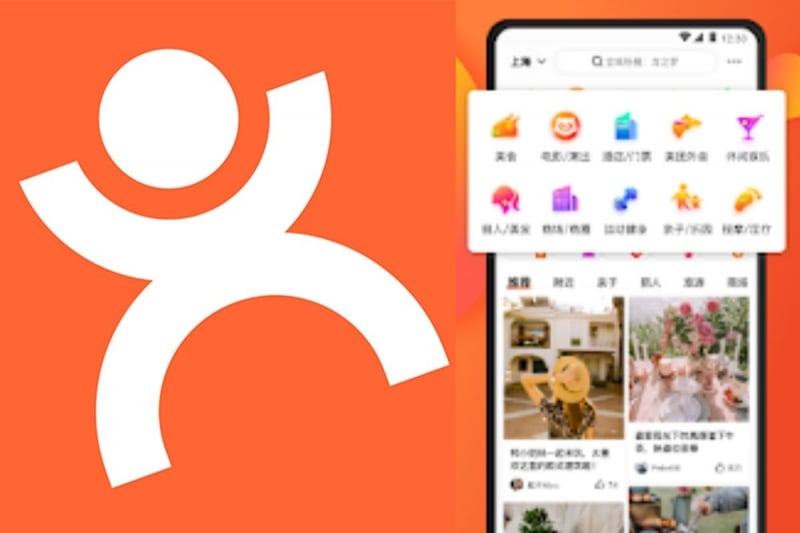
Image Credit: Dianping App
Dianping is the holy grail of local food reviews. You’ll find more tourists leaving reviews on Google, while the locals leave their reviews here. You can search by dish, distance, price range, or even popularity. What helped me most was being able to see what the food actually looked like before stepping into a place.
Most of the app is in Mandarin, but once you get used to the icons and layout, it’s very usable, especially with a translator app on hand. And honestly, even just browsing the photos gives you a decent sense of what’s good.
Tripzilla Tip: The average price per person is listed on each listing, which is super useful when you’re budgeting for the day. You can also check peak hours and queue times.
Meituan (美团)

Image Credit: Meituan App
After a long day of walking or sightseeing, sometimes you just want to eat in. That’s where Meituan comes in. It’s the go-to food delivery app across China. Like GrabFood, but with way more options, and often speedier delivery times.
You can browse menus, read user reviews, and track your delivery in real time. But note that you’ll need a local number to register, so take note of this when considering your SIM card options!
Tripzilla Tip: Many hotels have a designated food delivery shelf in the lobby. Just key in the hotel name as your address and head downstairs once you get the pickup notification.
Lifestyle & discovery apps
Once you’ve got the basics sorted (eating, paying, getting around), these are the apps that help you actually explore. They’re how I found the kind of spots you won’t see on tourist brochures, like the cheapest photoshoot studio, niche museums or quiet bookstores.
Xiaohongshu (小红书)

Image Credit: Xiaohongshu App
This was hands-down my favourite app for finding interesting places. Locals use it to post recs for everything from aesthetic brunch cafes and rooftop bars to hiking trails and hidden fashion boutiques. It’s kind of a mix between Instagram and TripAdvisor, but much more focused on visuals and local lifestyle.
You can search by location or hashtag (English works fine), and most posts come with photos, captions, and pinned maps. I ended up bookmarking way more places than I had time to visit, which means another China trip is due..?
Tripzilla Tip: You don’t have to post anything to use it. I treated it like a moodboard-meets-itinerary, and it made solo exploring way more fun.
Douyin (抖音)

Image Credit: Douyin App
This is the Chinese version of TikTok — same format, but with very different content. It’s filled with food trends, travel tips, and short vlogs by locals. If you’re travelling by vibes or want to see what’s popular in real time, Douyin’s a good place to start. This is really useful if you’re the kind of person who uses Tiktok as a search engine, and justify it by saying it’s more local.
Also, maybe an unpopular opinion, but I feel like the production quality of some Douyin videos I have come across are way higher than on Tiktok too. Looks straight outta cinematic film, which makes me feel less guilty for doomscrolling.
Tripzilla Tip: The algorithm picks up on your interests fast, so once you interact with a few food or travel videos, you’ll start seeing plenty of local recs.
Other essentials to prep before your trip
VPN (e.g. Let’sVPN, ExpressVPN, NordVPN)
If you want to access Google, Instagram, WhatsApp, Gmail (or even download apps while you’re in China) you’ll need a VPN. This was one of the most confusing things for me to wrap my head around before my trip (sorry I’m not the best at tech), but it’s actually pretty simple: A VPN (virtual private network) routes your internet through a different location so you can bypass local restrictions.
There are tons of VPN options out there. I used Let’sVPN, which worked well and was fairly priced. Other travellers swear by ExpressVPN or NordVPN. Those are more established and have good mobile interfaces, too.
Tripzilla Tip: Download and activate your VPN before you land. You won’t be able to access VPN websites or app stores freely once you’re already in China.
Translation apps

Image Credit (L-R) Google Translate App; Pleco App
Even with apps like Dianping and Meituan, you’ll occasionally hit a wall in the form of a handwritten sign, a cash register error, a menu without photos. That’s where translation tools come in.
-
Google Translate is great for quick conversations, signs, or snapping a menu pic. Just make sure you download the Mandarin pack offline.
-
Pleco is a more powerful dictionary app. If you want to go beyond surface-level translation (or just understand what type of meat you’re about to eat), it’s a great backup.
Also read: What to Do in Hainan: The Ultimate Travel Guide to the Hawaii of China
Final thoughts

Image Credit: V2images via Canva Pro
Travelling in China isn’t difficult. In fact, things there are incredibly digital and efficient. Once you get the hang of it, you’ll probably be amazed by how seamless everything feels (I mean, I can order food on a train and receive it on my next stop??).
That said, the adjustment period can feel intense at first, especially if you’re used to relying on Google or Telegram for everything. Having these key apps downloaded and set up before your trip makes a huge difference not just in convenience, but in how much more confidently you’ll be able to navigate things on your own.
If nothing else, download WeChat, set up Alipay, and sort out your VPN. The rest will fall into place.